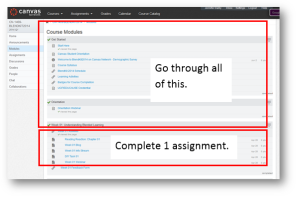I have created a separate set of documents for our college participants taking the #BlendKit2014 course. They are similar to those in the course, and designed to achieve the same objectives. The spirit of the course encourages participants to use the documents as inspiration to develop materials that meet individual needs.
For our local project, we’re developing documents that can be shared and reused by other instructors. Assigning Creative Commons licenses allows instructors to receive attribution for their work. (Our college IP policy gives copyright ownership to the college for any course materials created by instructors while funded by the college.) The documents I’m requiring for the project do not include all those available in the course.
- Blueprint – This document is basically an outline of the course. Many instructors already have this information in some format and will simply fill in the form. I created a new version of this because I felt it might be too challenging for some to fit all the necessary text in the graphical representation included with the course materials. (Official course Blueprint document.)
- Mix Map – This document gets you thinking about the types of activities you can do online, blended and face-to-face. You might start by filling in things you already do, and then add activities you’ve learned about during the course. If you are enhancing a face-to-face course but not displacing any seat time, you may have fewer online activities than you would if you’re converting a course to a hybrid course where online activities displace classroom activities. I revised the official document, which included a visual diagram, with a simple table format. (Official course MixMap document.)
- Schedule – This document is just a simple schedule of the course online and face-to-face sessions. I didn’t revise it much. It can also be included as a component of the syllabus. (Official course Schedule document.)
- Syllabus – The Syllabus includes components unique to our college. Instructors should also include protocols, such as those presented in the official course Protocols document. You may include your schedule as part of the Syllabus.
- Assignment Instructions – For our project I’m requiring Assignment instructions for a single assignment. Here’s an example of one that’s been filled in. (Official course Assignment Instructions document.)
- Module Template – For our project I’m requiring a completed Module Template for a single module in your course. This doesn’t have to be the first module of the course. (Official course Module Template document.)
These documents count toward the requirements for our college and can be used as submissions for the DiY assignments in the course. (You have to complete a single assignment for each module, and DiY assignments are one of the options each week.) The documents, combined with the course completion badge and a reflection statement, also cover the portfolio requirements. The documents should address the rubric criteria and the reflection statement describes how the documents address the criteria. Participants must score 6 points on the rubric below in order to receive the credential.
Portfolio submissions are due to the course by June 2nd, and the completed project documents are due to me by June 6th. I’ll contact participants with instructions for submitting our local documents.